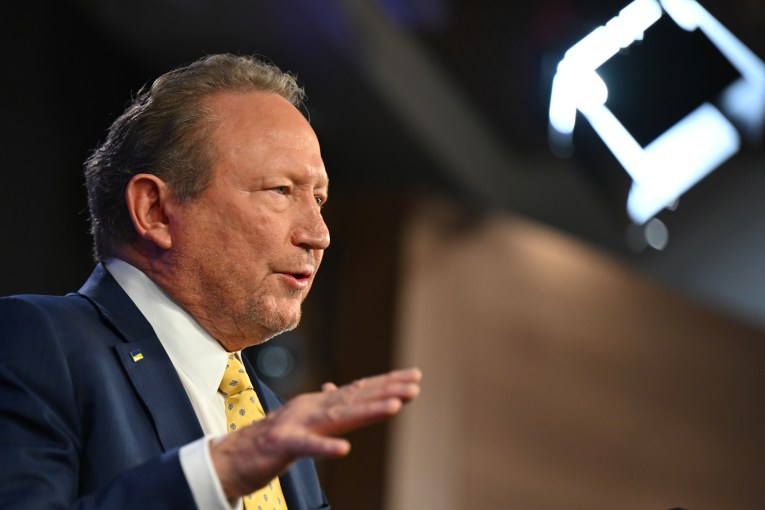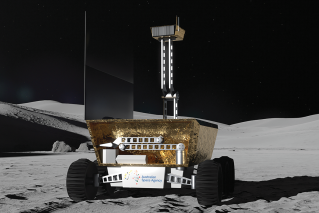The hidden features in Apple’s new operating systems


There are some not-so-obvious ‘hidden’ features that can help you get the most from each OS. Photo: Getty
Recent updates to Apple’s ecosphere of operating systems, including macOS Sierra, watchOS 3 and iOS 10, bring with them a swathe of refinements and improvements.
From improved communications and social features, to more intuitive user control and a more helpful Siri, there are many benefits to be found.
Here are some not-so-obvious ‘hidden’ features to help you get the most from each OS.
iOS 10 – for iPhone and iPad
Clear the clutter
Notifications is a great way to get a highlight of recent activity, but that notifications page can fill up fast. Simply deep press on the top ‘X’ button to Clear All Notifications in a snap.
Parking is a breeze
If you use Bluetooth or Apple’ CarPlay system in your car, Apple Maps will remember where you parked.
Save data
iMessage now lets you send smaller images and reduce your monthly data usage. To enable this function, go to Settings > Messages, then scroll down and select Low Quality Image Mode.
Fast filtering
If read and unread emails have turned your Mail into Swiss cheese, pressing the new filter button will show only unread mails. In your mailbox, tap the button on the bottom left and voila!
Music begone
If you use other streaming music services over the company’s own Apple Music, you can remove it from the Music app menu by simply going to Settings > Music and toggling Show Apple Music.
Upgrade your images
Add your own flare to photos sent in iMessage with the new markup feature. After selecting the image to add to your message, tap the image to bring up various Markup and Edit options, then save your work and send.

3D Touch lets you deep press on the app. Photo: Getty
Hidden widgets
After downloading a new app, rather than opening the widget menu and editing the list to add the new app widget, 3D Touch lets you deep press on the app to bring up a fast install ‘Add widget’ option.
Double viewing
iPad users can now view two Safari tabs at once, using the side-by-side feature. Press the tab button (top) to enable Open Split View, then move the current tab left or right to show your two open tabs.
Disappearing Apple
You can now delete stock Apple apps from your device, such as Mail, Contacts and Notes. Simply press and hold on an app until it wiggles, then delete as normal. Note: deleting some apps may prevent third-party apps from functioning correctly, such as Calendar apps.
Flashdance
Adjust the level of the flashlight on 3D Touch enabled iPhones, by swiping up to reveal the Control Panel, then deep press on the flashlight icon and choose from Low Light, Medium Light and Bright Light.
watchOS 3 – for Apple Watch Series 1 and Series 2
New face
Swapping between existing watch faces is now easier than ever. With a quick swipe either left to right or right to left, the next watch face slides into view.
Customise from iPhone
Tired of prodding at your Watch to edit a watch face? Now you can design faces via the iPhone Watch app. Open the app on your phone, select My Watch, then under My Faces select a face to begin editing.

You can design faces via the iPhone Watch app. Photo: Getty
Handy apps
Watch apps can now be easily accessed via the new Dock. Push the side button to bring up a list of most commonly used apps, which you can scroll through and select.
Compete with Friends
A little social sharing can really motivate any exercise regime. Share Activity results with friends by opening the Activity app on your iPhone, select Sharing and press Get Started.
Hide and Seek
The iPhone app Find My Friends now has a Watch app, so you can keep up with the location of friends and family from your wrist.
macOS 10 Sierra – for iMac, MacBook, MacBook Air, MacBook Pro and Mac Pro.
Eliminate windows
Rather than opening a new window in an app, with the new multiple tabs feature you can simply open a new tab and keep multiple pages of information neater. Give it a try now in Maps or iWork.
Speak to me
Siri is now available from your desktop. Click the Siri icon, top right, and speak your instructions. Siri can also perform image searches from the web, which you can drag directly from the search window into documents.

There have been updates to Apple’s various operating systems. Photo: Getty
A trim hard drive
Manage files and free up space on your hard drive by selecting About This Mac from the Apple menu, select Storage then hit Manage to find four new options: Store in iCloud; Optimize Storage; Empty Trash Automatically; and Reduce Clutter.
Unlock with Watch
No more passwords! If you have an Apple Watch using watchOS 3, you can now use it to unlock you Mac. In the Apple menu (top left) go to System Preferences > Security & Privacy, and check Allow your Apple Watch to unlock your Mac. Now whenever you wake your Mac from Sleep, Auto Unlock will automatically log you in.
Watch more TV
Continue working while you watch YouTube videos, with Picture-in-Picture. Simply Right Click (Control+Click) on the current video, then Right Click again for a second menu with the Enter Picture in Picture option.