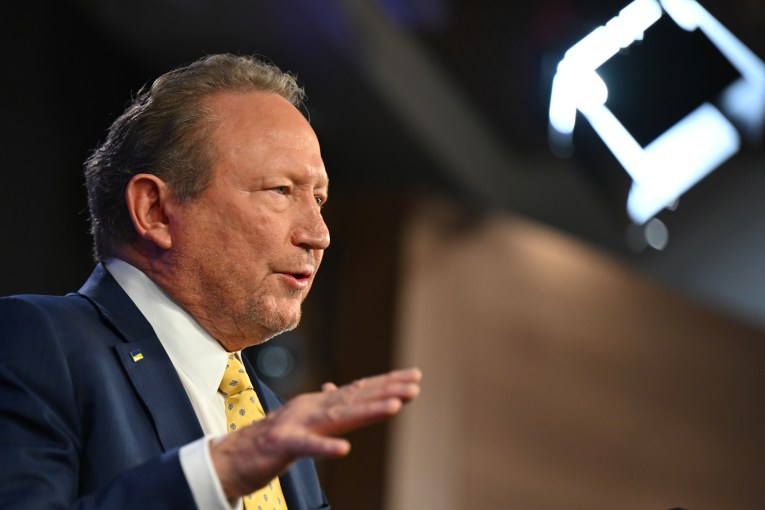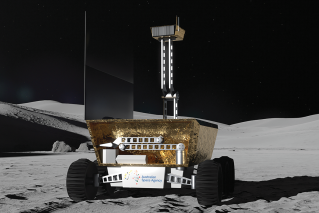The bizarre trick to increase your iPhone storage


Using Google Photos on your iPhone is a great space saver. Photo: Getty
Toting a spanking new iPhone SE 16GB may be a cheaper proposition compared to the 64GB and 128GB iPhone 6s models, but the lack of storage may eventually sting you at the worst possible time.
The feeling of being left high and dry when it comes time to take that all important selfie with a celebrity or download a song or movie crucial to your upkeep of pop culture knowledge can be debilitating.
“Delete apps to free up storage? WHAT THE HELL?!”
• Mystery hackers help FBI break into locked iPhone
• Apple iOS upgrade freezes iPhones, iPads – again
• Apple reveals new mini smartphone: the iPhone SE
A funny quirk found by an iPhone user may be just what the doctor ordered, freeing up just enough memory to fire off a few more shots or minutes of video.
First, check how much storage you have in your phone by going to Settings > General > Storage & iCloud Usage > Available Storage.
Then, simply go to the iTunes Store app on your phone, go to Movies and find a large movie – like the special edition version of The Hobbit – that requires more storage than you have available.
Tap the RENT button twice and you’ll see the following message: ‘Cannot Download – There is not enough storage to download “The Hobbit (Special Extended Edition)”. You can manage your storage in Settings.’
Here’s the magic part – you should now have about 400Mb extra storage space, out of nowhere! This trick should work across all iOS devices.
There are also a number of ways to maximise your storage by changing the way you store iPhone photos and videos.

Renting a movie from the iTunes store could free up 400mb of space. Photo: Getty
Google Photos
Using Apple’s iCloud service to store photos, videos and documents is fine, but with only 5GB of free storage, you’re going to run out of space fairly quickly. This is where Google Photos comes in.

Using Google Photos on your iPhone is a great space saver.
The free app is a great way to manage your photos and videos off your phone, as well as share quickly with friends.
Simply download the app from the App Store, allow it to automatically upload your iPhone photos, and the app will send every photo and video you take directly to your 15GB of Google storage.
Once your files are uploaded, go into the Photos app and delete photos and videos manually. Voila! Your memory is as svelte as a supermodel.
Be sure to turn off iCloud Photo services as well, to ensure your iCloud account doesn’t fill up. Go to Settings > Photos & Camera > and toggle iCloud Photo Library.
Change camera settings
The new iPhone SE’s 12-megapixel camera shoots great photo and video, but these files also take up a large amount of space.
To minimise the amount of space required for each file, you can reduce the recording mode for videos and discard the normal photo taken during HDR photos.
The HDR photo option combines a number of frames of the same image to give you a tonally richer image, but also takes a normal shot. These normal shots will eventually add up, taking up valuable storage space.
To automatically discard the Normal photo, go to Settings > Photos & Camera and toggle Keep Normal Photo.
For smaller video files, go to Settings > Photos & Camera and change the settings in Record Video. There will be four options: 720p at 30fps; 1080p at 30fps; 1080p at 60fps; and 4K at 30fps. 720p will yield the smallest video files, so choose this option if you find you run out of space a lot for videos.
Dropbox storage
If you prefer to keep your photos and video on your desktop computer, an easy solution is to use Dropbox app’s Camera Upload feature.
When you launch the app, any new photos and videos in your iPhone camera role will automatically upload to the Dropbox folder on your desktop, allowing you to then delete files on your phone.
You’ll still be able to access photos on your phone, but via the Dropbox app instead.