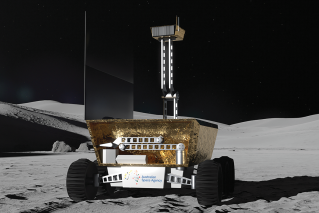Why you shouldn’t upgrade to Windows 10

AAP
As of Wednesday afternoon, thousands of desktop computer users will be able to download the latest version of Windows for free – but they may not want to.
Windows 10 (Home version) will be free of charge for those currently using Windows 7 and Windows 8.1.
If users desperately want a voice-activated digital assistant named Cortana, a return to the Start menu or to be rid of those pesky Windows 8 tiles, then download away.
• Microsoft giving new Windows away for free
• Microsoft’s new browser looks strangely familiar
• Here’s why the Apple Watch is ‘not a dud’
• Google tracks your footsteps
Other new features include: a new internet browser called ‘Microsoft Edge’; a Task View for managing multiple windows; a Continuum feature that adapts the operating system’s appearance to your smartphone, tablet or desktop; and a Hello app intended to replace passwords with fingerprint, iris, facial and other types of personal identification.
Beyond these and other “cosmetic changes”, the latest version may be more of a risk, at least in the short term.

Windows 10 adapts to both desktop and handheld devices. Photo: Getty
Tech futurist Paul Wallbank, a technology correspondent at the ABC, has reviewed the new version and recommends waiting.
“By and large, Windows 8 and Windows 10 aren’t that different. So if you’re happy with Windows 8, there’s no need to update,” he told The New Daily.
Those using even older versions of Windows might also benefit from holding off because of the risk of bugs, glitches and hardware incompatibilities.
Teams of software engineers are currently working around the clock to find and fix the inevitable gremlins.
“For anybody whose system is running okay, you don’t need to upgrade straight away. My view is that if it’s working okay and you’re happy with it, then leave it alone.
“If you have a slightly older printer, scanner, digital camera or something like that at home, you might find a few quirks.”
Those Windows 7 and 8 users who do choose to upgrade will have at least one month to revert back if they dislike their experience, but this would not be ideal, Mr Wallbank said.
“Going backwards and forwards between operating systems is just bad news.”

A laptop running Windows 10 on display at a conference in San Francisco. Photo: AAP
Wait three months and then download Windows 10 was his advice.
“Normally I’d give it longer than that, but … I’d say any quirks, if there are any, are going to be pretty quickly smoothed out,” he said.
The reason users should eventually upgrade is that this could very well be the last ever version of Windows. While it remains the leading operating system for personal computers, it has failed to gain traction on mobile devices, which are dominated by Google’s Android and Apple’s iOS.
“We are in a post-desktop world now,” Mr Wallbank said.
“I would be genuinely surprised if there were two more versions, and I wouldn’t be surprised if this were the last version.”
In future, Microsoft might continually update Windows 10 rather than releasing an entirely new version, making the switch inevitable.
“Eventually the Windows 10 moniker will be submerged into just ‘Windows’ as a generic term,” he predicted.
The free offer will last until 2016, so don’t hold off too long.
Windows 10 will come pre-installed on Microsoft-compatible computers and tablets from July 29 and will be available for purchase later this year.