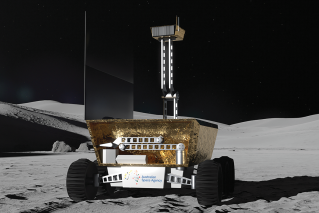Six great smartphone apps for taking perfect photos


The modern smartphone is akin to a tech Swiss Army knife. Whether it’s a map, a camera, instant messaging, social media, games or personal organisation, our phones have become a one stop shop that provides equal doses of productivity and procrastination.
While at one point many of us carried a small affordable digital camera to capture magical moments, such a habit is now near-obsolete with the smartphone bumping it out.
• This simple message can shut down iPhones
• Apple’s ‘soul’ Jonathan Ive takes on new role
• What is the spooky Charlie Charlie Challenge?
• Woman dumps Apple computer worth $200k
Apple’s campaign ‘shot on iPhone 6‘ was a clever marketing exercise that showed just how far smartphone photography has come, providing impressive examples of photos worthy of gallery space. While at times it may feel near impossible to create images quite as dramatic, there are a number of great apps to help enhance your photos.
 VSCO cam
VSCO cam
Cost: Free
Extras: In-app purchases
Considered an essential for many Instagrammers, VSCO cam is a formidable photo editor that offers advanced camera controls, including manual focus, shutter speed, white balance and exposure adjustment. VSCO cam is perhaps best loved for the number of high-quality filters which enables you to dramatically change the look and feel of your photo.
 Disposable camera
Disposable camera
Cost: Free
Extras: In-app purchases
Do you remember the thrill of picking up a roll of developed film? The joy of not really knowing how shots would turn out was part of the fun. Every ‘camera’ in this app comes with 27 shots and once you’ve snapped a roll you’re sent physical prints in the post. The joy of ‘disposable camera’ is you don’t know what the shots look like until they arrive and having images you can actually hold.
 Snapseed
Snapseed
Cost: Free
The key to altering any photo is to ensure you don’t overdo it. Common mistakes include over saturation, harsh contrast and an overzealous use of filters. Used in moderation, Snapseed brings out the best in your images. The ‘stacks’ feature logs each edit you make, allowing you to backtrack if you’ve edited an image too much. The new brush tool lets you to control how effects are applied to a specific area of your image.
If you’re an avid Instagrammer you’ll know the frustration of the default square setting when trying to upload a portrait or landscape image. Squaready comes to the rescue offering the simple but invaluable ability to pre-crop a photo to the perfect Instagram size. It’s easy to use – simply pinch and zoom the image.
 Flipagram
Flipagram
Cost: Free
Extras: In-app purchases
A simple but effective app, Flipagram helps you to create short ‘slideshow’ videos. Simply upload images, choose a speed at which the photos will appear, opt in or out for music and then upload. As one of the most popular apps on the app store, it’s a great way to create a little presentation of photos, whether it’s for a wedding, holiday or walk in the park.
iPhone | Android | Windows | More info
 GirlsCamera
GirlsCamera
Cost: Free
Extra: In-app purchases
It’s not exclusively for girls, this camera is fun for everyone. Enabling you to add many features found in a Japanese photo booth otherwise known as ‘purikura’, you can take a photo and then change your eye colour or skin tone, add a hat, sunglasses or a bow tie, choose a fun border or sprinkle your photo in loves hearts, sparkles and glitter. This is a particularly fun photo editing app for small and big kids alike.