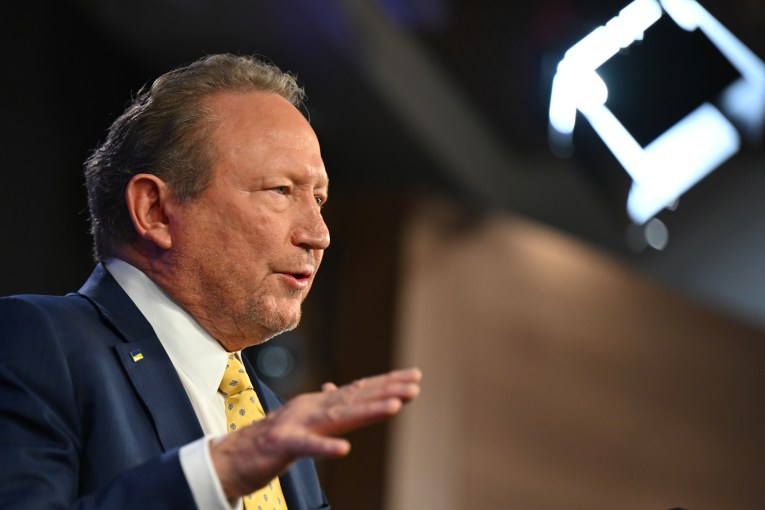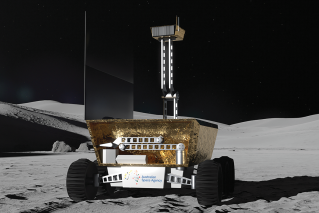How to master smartphone messaging

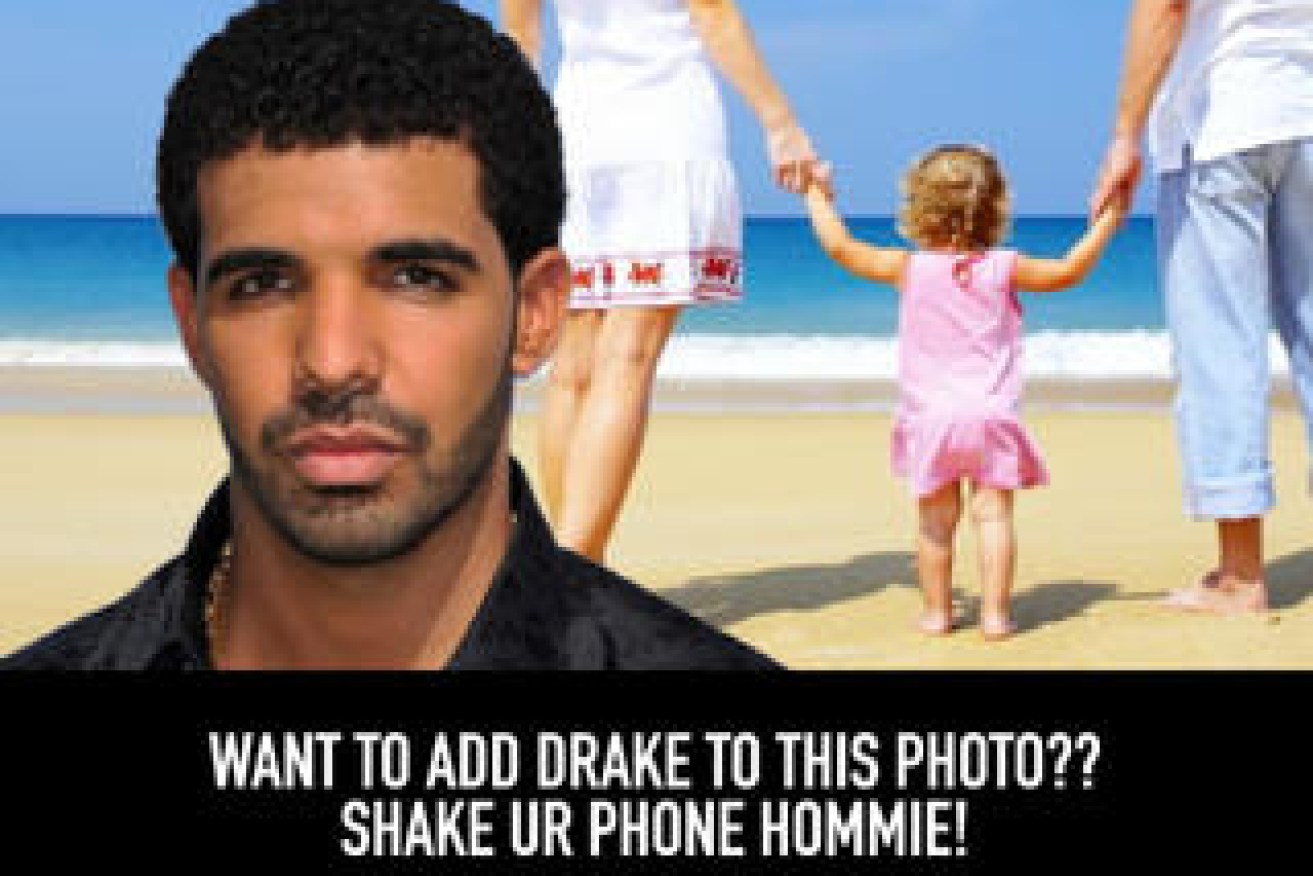
If texting on your smartphone has recently become a little dull, there are a number of dazzling ways to jazz it up. We’ve come a long way from the days of the humble Nokia ‘brick’ phone where letter limitation was paramount and creative texting equated to a smily face made out of punctuation symbols.
We now have the capability to send emojis, voice recordings and picture texts, but what else is out there? As it turns out, there are plenty of ways to stand out from the crowd.
Get gif-ing
Thanks to the creative prowess of the internet community, the humble GIF (a short video that endlessly loops) has reached new heights of popularity. Get in the game with GIF generator app Camoji. Record yourself or others for a few seconds and watch as your actions are looped into infinity. Your GIF can then be either be texted directly to a contact or downloaded to your camera roll. Messaging with Grandma will never be the same.
The best GIFs are ones that show some sort of reaction, whether it’s a blunder of sorts, an amazing dance move or an eyebrow raise/eye roll.
On the topic of GIFs, there is no denying the Internet holds a treasure trove of hilarity. Whether it’s adorable kittens capsizing bowls of milk, Oprah dolling out presents, or anything related to Jennifer Lawrence, GIFs are bountiful. The problem is getting them onto our smartphones, ready to send via text at the tap of a button.
The people at Nutmeg have kindly solved this problem, creating a curated library of GIFs cleverly categorised into different response categories such as ‘so excited’, ‘but first, coffee’, ‘cats cats puppies’ and ‘crushed it’. Impress your friends with your ability to weave clever GIF responses into conversation, within seconds.
Say it with emoticons
New emojis will be released in June of this year, a mere five months away. While most emoji users have their favourites to drop into text messages (for me it’s the pineapple, bunny rabbit and lightening bolt) there are times when the options are slightly limiting.
A whole new library of images is now available to drop into messages, thanks to Imoji. Using the simple search function you can find images from your favourite movie or perhaps that Beyonce picture you’ve been dreaming of.
Imoji is great as it spans beyond popular culture. Say you happen to really really love camels, simply search and a whole new world of camel visual messaging will open up before your eyes. To make things more exciting, you can turn yourself into an imoji!
Keyboard art had it’s time in the sun many years ago, albeit very briefly. You may (or may not) remember a time when strategically combining numbers and letters created large-scale pictures, sort of like pointillism for the 90’s. In recent years people have combined emojis in clever patterns to create big pictures.
If you fancy sending out your own large-scale emoji masterpieces without the headache, Emoticons and Emoji keyboard has hundreds of plenty of combinations preloaded.
Add Drake
The last app is tailored to fans of musician and rapper, Drake (the star of many internet memes).
After installing the app, simply choose a photo from your library or take a new snap, then shake your phone. Voila! Drake will pop up. If you don’t like the Drake, simply swipe left. If you do, use your finger to move Drake around your screen, pinching the image to make him smaller or larger, fitting perfectly into your picture.
Once you’re done, feel free to send your Drake creation to those who will appreciate it most.