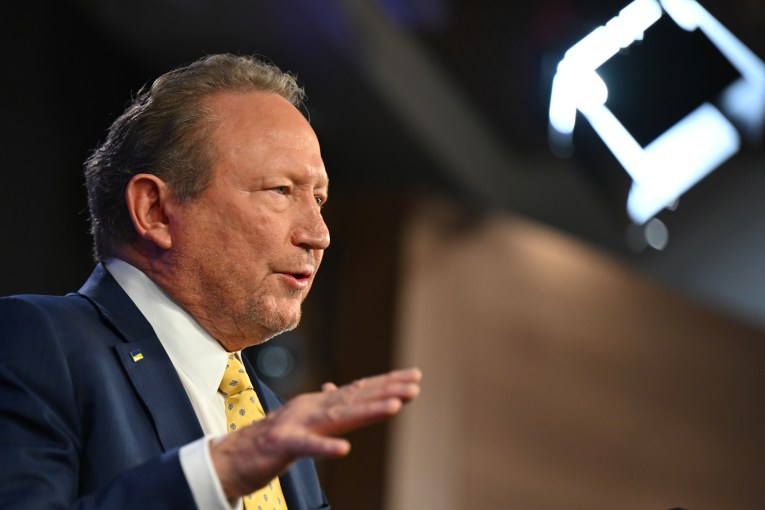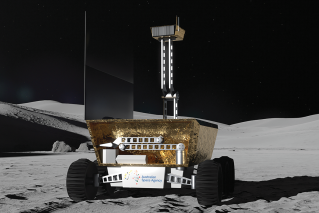Six ways to make your Facebook less annoying


social media horses for courses
Does your Facebook timeline feel like someone else’s? Are you tired of reading endless posts from certain friends about their cat/job/baby? Does your smartphone data allowance get chewed up by Facebook videos you don’t want to watch?
• How Google search results can ruin your career
• Red Symons: How I push the piracy boundaries
• Facebook profits skyrocket, but shares dive
It can be hard to keep up with the constant changes Facebook make to their social media website, but there are steps you can take to make your personal profile a little more pleasant.
Here are a few ways to make your Facebook experience less *sad face* and more ZOMG!
1. Unfollow people and turn down the noise

Turn down the noise by unfollowing.
Endless updates about cats may be amusing for a day or two, but after a while the urge to unfriend a ‘noisy’ Facebook updater can be overwhelming.
Thankfully Facebook has a way to remove a friend’s posts from your News Feed without needing to unfriend them and go through the inevitable guilt and possible real-world social ramifications of such an action.
Simply select the pull-down arrow next to their name in your News Feed and choose Unfollow. Hey presto! They disappear from your digital life. This can also be done with updates from any Pages you Like.
2. Check your privacy settings

Keep an eye on your privacy.
It doesn’t happen often, but occasionally Facebook make changes to privacy features that revert your personal settings to defaults, like making public posts.
This can result in all and sundry suddenly commenting on your posts, photos or Page shares. Not good.
Luckily, it’s easy to rectify. Just visit the Privacy page under your profile settings and review settings for Who can see my stuff?, Who can contact me? and Who can look me up?
While you’re there, check your settings under Timeline and Tagging, which govern what can be posted to your timeline and how you can be tagged.
3. Thanks, but no thanks for sharing
Just as you can learn a lot about a person from the company they keep, so too can you learn about a friend by the Page updates they share on their Timeline.
If you’d prefer to not see these in your News Feed, just click on the pull-down arrow to the right of the post and select the option to Hide all from *page name*. Voila!

Check out this little button.
4. Erase the past
If you joined Facebook in its early days, chances are there’s an abundance of ‘youthful exuberance’ documented in your updates and photos in public posts.
Whether it’s party photos, ex girl or boyfriends, that one time you joined the Church of Scientology; it never goes away!
Now you’re a little bit older and wiser, and may not want this material on public record. No sweat.
Use the Limit Past Posts option in the Privacy section of your Settings page and instantly switch old public posts to be viewable by Friends only.
5. Put people on a list

Put your friends on specific lists.
We all have mental lists of friends in our head; close friends, distant family members, friends who only call when they need bail money.
Facebook has taken this one step further by letting you add friends to certain lists to limit their interaction with you.
Only want someone to see your public posts or those you tag them in, like photos? Add them to your Restricted list, which limits them to seeing only the above activities from your life.
This can be a great way to add colleagues as a friend, but limit potentially embarrassing moments when they learn a little too much about your personal life.
Just visit the person’s Facebook page and click on the Friends box in their cover photo. Add them to the most appropriate list and embarrass yourself with impunity.
6. Kill videos for a faster Timeline experience
When Facebook introduced auto-playing videos they also allowed their website to use a lot more data than is required to simply surf your News Feed.
You can stop this feature by selecting Video in your settings page, and turning auto-play to Off.
If you use Facebook mobile on your smartphone, you should notice an improvement in both data and battery usage.
Tell us your favourite Facebook hacks in the comments below.