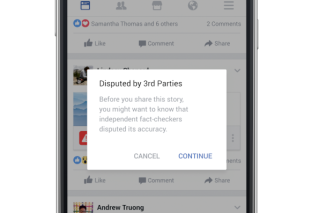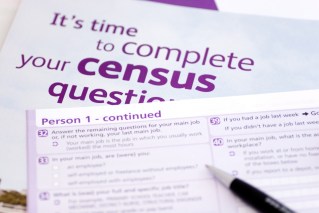Getting stung by your smartphone?
Micro money management expert Michelle House told The New Daily that many of the costs associated with smartphones are a “lazy tax”.
• Secrets of successful savers revealed
• How to save cash when booking flights
• Winning the mobile data war
“People can make substantial savings if they just spend an hour” combing through all the fees and charges linked to their phone, Ms House said.
Not only are there big savings to be made on phone costs, but you can also use your smartphone to seek out more, she said.
1. Get a strong head start

Cutting fees from the very start is how to win the smartphone race. Photo: Shutterstock.
ASIC MoneySmart senior executive leader Miles Larbey told The New Daily that buying the wrong phone or plan can be a costly mistake.
“With all the mobile and plan options available, it’s very easy to get confused when choosing the right one for you,” she said.
In order to save from the very beginning, Ms Larbey recommended to read your contract, set a budget to avoid sales tricks, compare prices and consider added extras like voicemail, internet browsing or call forwarding.
2. Downgrade your plan
If you’ve already signed up for a bigger voice and data plan than you actually need, now could be the time to downgrade.
3. Don’t go over
This sounds obvious, but exceeding your monthly call and data limit is a very common and costly mistake.
Ms Larbey recommends regular calls to your phone company to check on your usage, or asking them to set up a text message alert for when you reach 80 per cent of your usual bill (so long as this service is free).
You may even want to consider a pre-paid phone and plan, as this can be a good way to control your bills, she said, although you should be wary of ‘unlock’ fees if you want to switch your SIM to a different network.
4. Put all your eggs in one basket

Putting everything in one place is bad for nest eggs, but can be good for smartphones. Photo: Shutterstock.
Simple Money Management’s Michelle House recommended bundling your home phone, internet and mobile phone with one provider, and sharing your data allowance across multiple devices, for extra savings.
5. Stay on track
Ms House also said tracking your everyday spending with a smartphone app helps to distinguish between wants and needs.
Strong discipline is required to track in the app, and “that comes from having a clear goal”, she said.
ASIC MoneySmart offers four free apps to help you set savings goals, track your spending, calculate your money and check up on your financial health.
6. Turn your old phone into cash
Selling your old smartphone online on Ebay or Gumtree or to a cash converter is a great way to unclutter, save and even pay a little off your credit card debt, Ms House said. Just remember to delete all your data.
7. Find discounts
You can also use your smartphone to snare good deals, Ms House said, with apps like Groupon.
8. Avoid scams

Financial scammers target all demographics. Photo: ShutterStock.
Scam Watch warns against buying underpriced smartphones from online classifieds sites. Be cautious if the price is too good to be true and of any offers of free products (‘buy three get one free’), and only pay for your phone through a reliable means, such as a credit card.
9. Use more free WiFi
Mobile provider Amaysim head of communications Ged Mansour told The New Daily that “the Aussie appetite for mobile data just keeps on growing”.
A smart idea is to make the most of your home’s WiFi and save your data for when you are out and about, Mr Mansour said.
“When you’re at home, in the offices or at cafes, jump on WiFi to save on your mobile data,” he said.
“If you use music streaming like Spotify, download your playlists before you head out for the day.”
You can even go as far as to turn off your cellular data to make sure you aren’t using it at all.
10. Avoid ATM surcharges

Your smartphone can save you from ATM fees. Photo: Getty.
The pesky fees charged by banks to withdraw money from foreign machines can be sidestepped by downloading your bank’s smartphone app, many of which include an ATM tracker.
Or search “ATM locator” in your app store.