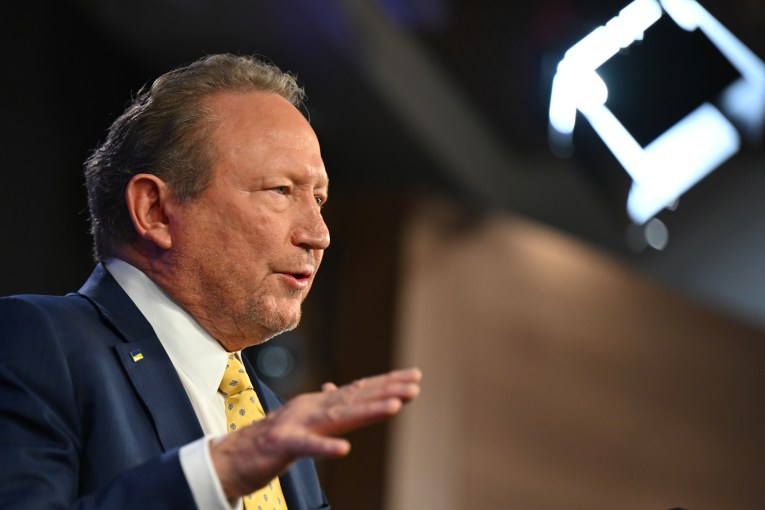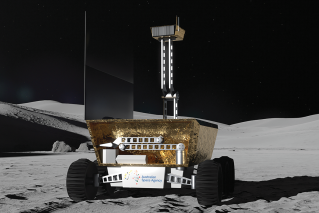Finger on the pulse: how to use Apple’s health app


Probably the most buzzed-about feature of the new iPhone 6 is the in-built health app: a program that automatically tracks everything from your BMI to your caffeine intake and respiratory rate.
It also happens to be the most intimidating feature on the new iPhone 6, iPhone 6 Plus and iOS 8 operating system.
• Man buys first Aussie iPhone 6, drops it
• Get bent! iPhone 6 users report bending issue
Right now the app is under continuing development, which means it hasn’t quite reached its full potential.
But in the meantime, here are the important features you need to know about in order to get the most out of Apple’s latest innovation:
Emergency contact cards
The app lets you store a health profile on your phone under the heading “Medical ID”. Here, you list important information like your weight, height, date of birth, blood type and medications. It also allows you to select an emergency contact from your contact list.
Make sure you switch on the “Show When Locked” button, which lets other people access your Medical ID even when your phone is on lock. Basically, if you’re incapacitated for whatever reason, this gives health professionals quick access to your medical history and could save your life.
Pedometer
The app features a built in pedometer, which not only tracks your number of steps but also senses air pressure and elevation to track your stair count. As an added bonus, iPhone 5 and later models phones do this automatically without any prompting.
For people who have purchased and abandoned several different types of fitness trackers, this could be the answer to your prayers. We take our phones everywhere, so the pedometer function is pretty accurate and requires little to no thought.
Doctor connectivity
In the US, Apple is already exploring the potential for doctors to access the information stored on the Health app, alerting them to any abnormalities and prompting them to call the iPhone user and provide immediate health advice.
Of course, this is a few months away from reaching Australia, but when it hits our shores it has the potential to revolutionise healthcare.
Third party access
The Healthkit framework within the Health app is designed to allow external apps and devices to share data with the phone program.
Unfortunately, due to a couple of bug issues, the ability for external apps to link to the Healthkit has been delayed. Until apps like SleepCycle can link to your Health program, your dashboard may look a little empty.
The same goes for connectivity to devices like the FitBit or NikeFuel, Developers are working to allow these devices and others like them to upload data to the app via Bluetooth.
Until then, you’ll have to enter all the data yourself by hand.
Helpful hint: Head to your phone’s general settings to ensure that the ‘Language & Region’ is set to Australia in order to avoid the inevitable imperial measurements.